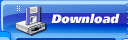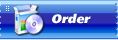Updates history
4.1.4 RC
February 13 2007
Fixed:
- Impossible to open sub menus
- Running as Administrator via context menu on the Vista works incorrectly
4.1.3 RC
February 12 2007
What's new:
- Accelerators in the context menu
- Auto close for Tear Off menus
- Text label can be at the right side for the large icons on the toolbar
Fixed:
- tlbHost: Menu hotkeys working incorrectly when toolbar is in the autohide mode
- Impossible to install skins on the Windows Vista
- UAC applications runs as minimized on Vista
- Limited menu height on vertical toolbars
- Impossible to set the transparency for overlay images
4.1.2 beta
December 16 2006
What's new:
- Popup menu at cursor position
Fixed:
- Create Shortcut is not working on the Windows Vista
- My Computer virtual folder don't show all items
- Process Viewer plugin don't show the duplicated items
- Menu can overflow the menu button
- Reset Icon don't work for the submenus
4.1.1 beta
December 01 2006
What's new:
- Improved Windows Vista support
4.1
September 26 2006
What's new:
- Added grayscale into the color picker
- Run accelerators without Alt
- Added CTRL+DEL to hide buttons
- Now you can use DEL key to delete buttons
- Press ALT to close all opened menus
- Improved drag&drop of separators
- Added support for extra context menu items when hold down the SHIFT key
- Some minor improvements
Fixed:
- "Check for updates" button not working in the unregistered version
- Impossible to drag separators for some conditions
- Impossible to add titles on the vertical toolbar
- Disable "Delete" for icons library items that impossible to delete
- Icons library don't work under nonadmin
- Hotkey lost after moving button
- Sometimes TLB don't load all icons after restart
- Invalid separators after restart (for vertical toolbars)
- Explorer crash on dock floating toolbar
- Toolbar don't redraw after restore
- Explorer hang on hotkey clear
- Non-permanent filters are not working
- Incorrect chevrone position calculation when hidden buttons exist
- Settings password resets on open TLB Settings
- Settings password resets on open TLB Settings
- Auto-hide toolbar hides when menu is opened
- The help tips stay on screen after dialog boxes closed
- The default folder is incorrect for programs that run from virtual folders
4.0
June 27 2006
What's new:
- Some minor changes
3.2.15 RC3
June 05 2006
What's new:
- Menu hotkey toggle Tear Off menu's on/off like regular menus
- Drag&Drop support for plugins
Fixed:
- Explorer crash on menu close (64-bit edition)
- Imposible to turn off "Tear Off Menu"
- Long time to load My Computer
- Some minor bugs
3.2.14 RC2
May 08 2006
What's new:
- Added complete help fil.
- Some minor changes
Fixed:
- Impossible to change the buttons text in My Computer virtual folder
- Customize Menu dialog crash explorer sometimes
- Toolbar transparency is not saved after reastart
- Explorer crash when show tip with '<' sign
- Some memory leaks
- Some minor bugs
3.2.13 RC1
March 02 2006
What's new:
- "Always show as file" option to prevent expand some file like ZIP and CAB into menu.
- Support jpeg and BMP for toolbat overlay image
- Rename "Text Menu" into "Default"
- Added the option to save icon with toolbar by default
- "Save with toolbar" option for toolbar overlay
- Custom colors for toolbar buttons and text
Fixed:
- Cut off text in Icons With Text view mode
- Access to the floppy disk on every "My Computer" VF open
- Taskbar with auto-hide is hides when menu opened (Window 2000/9x)
- TLB don't save the plugins submenu settings
- Bug in "Move to the right" option
- Some plugins crash explorer on restart windows
- TLB don't return focus on close menus by WIN key of hotkey
- explorer crash on refresh if one of the Tear Off menu is opened
- Recycle Bin icon is not changed after empty
- Some minor bugs
3.2.12 beta
December 09 2005
Fixed:
- Incompatibly with Window 98
- Icons flashing and hight CPU usage
- Some minor bugs