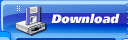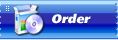Updates history
1.2.8 RC3
October 10 2002
What's new:
- Arrange Icons By date created and date modified
- Changing size of menu items
- Mouse wheel
- Live Update utility included
Fixed:
- Drag&Drop between two toolbars works incorrectly
- Drag&Drop from menu stops on menu close
- Dropping url's with very long names to TLB can crash explorer.exe
- Duplicating items in the Rest menu on toolbar
- File extensions .lnk and .url now impossible to change
- Fixed submenu position for multi column layout
- Impossible to change sort type in the Customize menu dialog box
- Renaming items take effect only after refresh menu
- Show plugins button inside virtual folders
- The last opened toolbar folder do not show in the Windows 2000/9x/Me
- Virtual folders do not refreshes on some conditions
- When drop button into recycle bin and then cancel button lost position
- When select delete from context menu and then cancel the removal button lost position (Windows 9x/Me)
- Some other minor bugs
1.2.7 RC3
September 09 2002
What's new:
- Refresh of toolbar now refreshes toolbar settings and skin
- "Apply to child folders" option in the Customize Menu dialog box
Fixed:
- Color panel in Menu tab cause explorer crash (Windows Me)
- Drag&Drop between two toolbars works incorrectly
- Explorer crash on LiveImage (and some other protected) shortcuts
- Impossible to rename Control Panel if it is added as Virtual Folder
- It is impossible to open Select Color Dialog in the Menu appearance tab
- Recently Accessed menu contain less items then in settings
- Rename do not works correctly for first level menu items under Windows 9x/Me
- Renaming folder inside Virtual folder cause the lost of submenu items
- TLB does not save text color for titles
- Uninstall can hang up
- Some other minor bugs
1.2.6 RC3
August 14 2002
What's new:
- Support of system icon cache (for users of IconPackager)
Fixed:
- Bug in Drag & Drop of files with unicode names
- Explorer crash if using icon from Resplendent Registrar (also from some other app's)
- Some minor bugs
1.2.5 RC3
August 04 2002
What's new:
- "Collapse after run" feature for separators
- Full support of unicoded file names and languages (like Japanese)
- Context help in the TLB Settings dialog box
Fixed:
- Sort do not works correctly inside Recently accessed menu
- Some bugs that cause explorer crash
- Some minor bugs
1.2.5. RC3
August 04 2002
What's new:
- "Collapse after run" feature for separators
- Full support of unicoded file names and languages (like Japanese)
- Context help in the TLB Settings dialog box
Fixed:
- Sort do not works correctly inside Recently accessed menu
- Some bugs that cause explorer crash
- Some minor bugs
1.2.3 RC2
July 11 2002
What's new:
- Thumbnails view
- Scrollbars
- Sorting order Ascending/Descending
- Customizing scrolling options (value and time) for smooth scroll.
- Advanced System Info tab.
- Quick search by typing first letters on keyboard
Fixed:
- Explorer crash after changing icon, adding related and some other cases
- Incorrect menu draw if buttons margins changed
- Shortcuts are placed into C:\WINDOWS instead recent folder
- Buttons duplicating
- Dragging from other toolbar (like Desktop) can crash explorer
- Many minor bugs
1.2.3. RC2
July 11 2002
What's new:
- Thumbnails view
- Scrollbars
- Sorting order Ascending/Descending
- Customizing scrolling options (value and time) for smooth scroll.
- Advanced System Info tab.
- Quick search by typing first letters on keyboard
Fixed:
- Explorer crash after changing icon, adding related and some other cases
- Incorrect menu draw if buttons margins changed
- Shortcuts are placed into C:\WINDOWS instead recent folder
- Buttons duplicating
- Dragging from other toolbar (like Desktop) can crash explorer
- Many minor bugs
1.2.2 RC1
May 23 2002
What's new:
- Improved layout for vertical toolbar.
- Expand/collapse now work for vertical toolbar with text.
- Toolbar layout for menus (show icons only).
- Now your folders from All Users and user profile are combined in one folder.
- Auto close timeout now in milliseconds.
- Timeout for auto popup first level menu.
- Improved multithreading.
Fixed:
- Impossible to drop files into empty menu.
- Dropping into Rest button can crash explorer.
- Renaming/Deleting root Virtual Folder will take effect on real folder.
- Drag&Drop between menus can cause explorer crash.
- Re cashing buttons from the Rest button.
- Some minor bugs.
1.2.2. RC1
May 23 2002
What's new:
- Improved layout for vertical toolbar.
- Expand/collapse now work for vertical toolbar with text.
- Toolbar layout for menus (show icons only).
- Now your folders from All Users and user profile are combined in one folder.
- Auto close timeout now in milliseconds.
- Timeout for auto popup first level menu.
- Improved multithreading.
Fixed:
- Impossible to drop files into empty menu.
- Dropping into Rest button can crash explorer.
- Renaming/Deleting root Virtual Folder will take effect on real folder.
- Drag&Drop between menus can cause explorer crash.
- Re cashing buttons from the Rest button.
- Some minor bugs.
1.2.1 beta
April 14 2002
What's new:
- Improved support of Auto-hide toolbar/task bar
Fixed:
- Show arrows option does not works
- Incorrect text label for Titles Font option
- Bug in Icon parser
- Some minor bugs