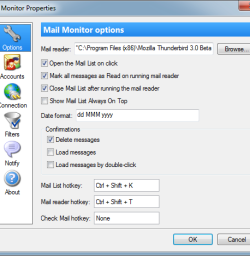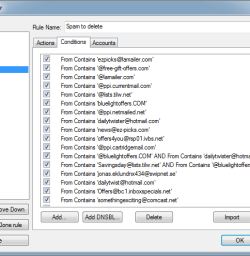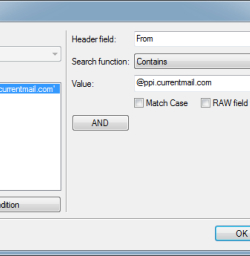Mail Monitor allows you to easily monitor all your POP3 mail boxes. When you have received new mail, Mail Monitor can inform you about this with visual effects and sound. Mail Monitor can also launch your Email Reader. Mail Monitor support an unlimited number of mailboxes. You can see your messages in the message list, and you can delete any messages from server without ever loading them. You can mark messages as read and Mail Monitor will not notify you about them again. Also Mail Monitor allows you to preview messages without any risk for you and your computer from malicious viruses. The message is loaded into a text box and no scripts are allowed to be executed. This helps you protect your computer from mail viruses. If you see some unknown letters you can easily delete it if you think it is not for you.
The great feature of Mail Monitor is filters. You can setup filters for messages to delete SPAM or unneeded emails. We have already created some rules to filter spam. But you can add your own rules. Filter rules are based on logic expressions. Don't worry - it is easy to create new rules!
All messages can be divided into 4 categories:
- Normal
- Approved - messages from your friends, colleagues etc.
- Spam - unneeded messages that can be deleted
- Dangerous - messages with viruses (for future use)
Filter rules can mark any message as one of these categories. Later on you can delete all spam messages at once after you sure that all filters works correctly.
The other use of filters is to change notify sound or disable notify for some messages. Now Mail Monitor can say whatever message you want!!
Multilingual support
Mail monitor is the ideal solution to read message in different languages. Mail Monitor supports UNICODE and you can read the subjects and messages in any language supported by your Windows.
Privacy
Since version 1.6 Mail monitor now encrypts all the passwords to your mail boxes. In addition you can protect any password from larceny. When you turn on Protect password check box in the Account Properties dialog Mail monitor encrypts your password using your System/User information. So if somebody steals your toolbar files the password will stay protected. We recommend you protect all passwords if more then one person shares one computer.
Note: if you are using protected passwords Mail Monitor loses all passwords after reinstalling Windows or/and changing network settings. In this case just enter password again.
Notify Animations
In the properties dialog box you can select a specific animation to notify you about new messages. Mail Monitor support BMP and PNG file formats for animation. Animation pictures must contain one or more images. The frames in the animation should be vertically. For BMP format the color RED=255 GREEN=0 BLUE=255 is transparent. For PNG format use alpha channel inside file. Animation is drawn with ~20 FPS (frames per second).
Here is small sample animation in PNG format: ![]()
Regular Expressions
Mail Monitor can use regular expressions to filter messages. Here is syntax of regular expressions:
All characters are literals except: ".", "|", "*", "?", "+", "(", ")", "{", "}", "[", "]", "^", "$" and "\". These characters are literals when preceded by a "\".
Wildcard
The dot character "." matches any single character
Repeats
A repeat is an expression that is repeated an arbitrary number of times. An expression followed by "*" can be repeated any number of times including zero. An expression followed by "+" can be repeated any number of times, but at least once. An expression followed by "?" may be repeated zero or one times only. When it is necessary to specify the minimum and maximum number of repeats explicitly, the bounds operator "{}" may be used, thus "a{2}" is the letter "a" repeated exactly twice, "a{2,4}" represents the letter "a" repeated between 2 and 4 times, and "a{2,}" represents the letter "a" repeated at least twice with no upper limit. Note that there must be no white-space inside the {}, and there is no upper limit on the values of the lower and upper bounds. All repeat expressions refer to the shortest possible previous sub-expression: a single character; a character set, or a sub-expression grouped with "()" for example.
Examples:
"ba*" will match all of "b", "ba", "baaa" etc.
"ba+" will match "ba" or "baaaa" for
example but not "b".
"ba?" will match "b" or "ba".
"ba{2,4}" will match "baa", "baaa" and "baaaa".
Alternatives
Alternatives occur when the expression can match either
one sub-expression or another, each alternative is separated
by a "|". Each alternative is the largest possible
previous sub-expression; this is the opposite behaviour
from repetition operators.
Examples:
"a(b|c)" could match "ab" or "ac".
"abc|def" could match "abc" or "def".
Sets
A set is a set of characters that can match any single character that is a member of the set. Sets are delimited by "[" and "]" and can contain literals, character ranges, character classes, collating elements and equivalence classes. Set declarations that start with "^" contain the compliment of the elements that follow.
Examples:
Character literals:
"[abc]" will match either
of "a", "b",
or "c".
"[^abc] will match any character
other than "a", "b",
or "c".
Character ranges:
"[a-z]" will match any character in the range "a" to "z".
"[^A-Z]" will
match any character other than those in the range "A" to "Z".
Note that character ranges are highly locale dependent: they match any character that collates between the endpoints of the range, ranges will only behave according to ASCII rules when the default "C" locale is in effect.
Character classes are denoted using the syntax "[:classname:]" within a set declaration, for example "" is the set of all whitespace characters. The available character classes are:
alnum Any alpha numeric character.
alpha Any alphabetical character a-z and A-Z. Other characters may also be
included depending upon the locale.
blank Any blank character, either a space or a tab.
cntrl Any control character.
digit Any digit 0-9.
graph Any graphical character.
lower Any lower case character a-z. Other characters may also be included depending
upon the locale.
print Any printable character.
punct Any punctuation character.
space Any whitespace character.
upper Any upper case character A-Z. Other characters may also be included depending
upon the locale.
xdigit Any hexadecimal digit character, 0-9, a-f and A-F.
word Any word character - all alphanumeric characters plus the underscore.
unicode Any character whose code is greater than 255, this applies to the wide
character traits classes only.
There are some shortcuts that can be used in place of the character classes:
\w in place of [:word:]
\s in place of [:space:]
\d in place of [:digit:]
\l in place of [:lower:]
\u in place of [:upper:]
Secure Connection (SSL)
Mail Monitor supports SSL protocol to connect to POP3 servers. All data transferred using through SSL connection are encrypted.
Advanced filtering
Mail Monitor can filter messages using rules and mark them as SPAM or as other category. Since version 1.9 Mail Monitor can save messages that satisfy to conditions and execute command. To save message check the "Save Message To Folder" checkbox and select path where to save messages. To run command check the "Run command" checkbox and write the command you want to execute. You can use %msgfile% to pass saved message as parameter to command. This feature allow you to build you own mail processing system. Mail Monitor will check messages and saves them for future processing of your program or scripts.
Download «Mail Monitor»
Updates history
- Fixed: No default icon for plugin
- Fixed: Messages source and message text can be always empty
- Added: Support for PNG icons
- Added: Reset Icon feature
- Improved HTML emails view
- Fixed: incorrect ports for SSL and TLS secure connection in the account properties
- Added: CC field into the Reply dialog box
- Fixed: TAB key is not working in the Reply dialog box
- Added: Save the Mail List maximized state
- Added: Hide from the list action into the filters
- Added: Forward messages action into the filters
- Added: Reply to all feature (drop down menu of the reply button)
- Added: Forwarding messages from the messages list (drop down menu of the reply button)
- Some minor changes
- Fixed: Impossible to change the icon
- Some minor changes
- Fixed: Reply dialog is under mail list when ML is always on top
- Fixed: Send mail immediately, don't wait for next mail check
- Fixed: New message is invisible in the mail list with some conditions
- New: Popup balloon notify
- New: Not modal reply dialog
- New: Option to open Mail List on new mail
- New: Customize the columns in the Mail List (right-click the list header)
- New: Some new columns can be added in the Mail List (Account, Recipient, Delivery Date, Message Type)
- New: Quick View Filter by message type in the Mail List
- New: Quick View Filter by message date in the Mail List
- New: Added the button to close Mail List and mark all messages as read
- New: Check All Accounts button now have the drop down menu to check any account without selection
- New: Hotkey to check all accounts
- New: Checking Mail indicator on the main button
- New: Filter rules can be assigned to the selected accounts only
- New: Mail List can be Always On Top
- New: Prepared for new localization system
- Fixed: Impossible to copy conditions into the first rule
- Fixed: Date parser cannot read the date in some cases
- Some other minor bug fixed and improvements