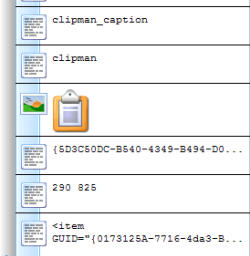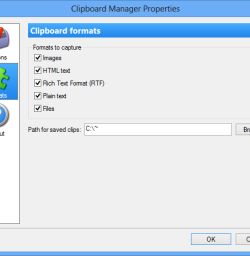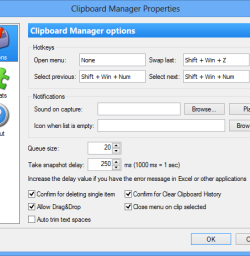Clipboard Manager
version 5.4
Clipboard Manager plugin allow you to store the data you copy into clipboard. The clipboard data can be inserted back to the clipboard at any time. Clipboard data are saved between restarts. Plugin supports the formats: Ansi text, Unicode text, RTF, HTML, Bitmap. You can lock some clipboard data to prevent the removal. When you click any menu item plugin inserts the data into the clipboard and you can use CTRL+V to insert data into your application.
Download «Clipboard Manager»
Updates history
.:: version 5.4 ::.
November 20 2021
- Added HiDPI Monitors support
.:: version 5.2 ::.
July 21 2013
- Now it is possible to annotate snapshots via Properties of menu item.
- Added option to clear clipboad history by double click or middle click.
- Added Maximum age option. This is the numbers of days to keep items in the list.
- Fixed: crash on deleting the empty plugin button.
- Some minor improvements.
.:: version 5.1 ::.
February 25 2013
- Added context menu items to save clips.
- Added the "Path to the saved clips" option into the properties.
- Added the hotkeys to select the next/previous clip.
- Added the sorting by capture order. It is like the capture time, but selecting the existing clip does not change the order.
- Fixed: no version in the properties dialog box.
- Some minor changes.
.:: version 5.0 ::.
July 22 2011
- Added: Auto Trim Spaces option to trim text in the clipboard
- Added: The icon for the empty clipboard history (the Browse will work in the next TLB version)
- Added: The selection is removed if unknown format is in the clipboard
- Fixed: no selection is shown on some conditions
- Fixed: some memory leaks
.:: version 4.3 ::.
January 16 2011
- Fixed: impossible to save clipboard clips
- Clip date update after selecting the clip
- Some minor changes
.:: version 4.2 ::.
October 13 2010
- Pause icon added
- Now it is possible to drag and drop text into the Clipboard Manager
- Some minor changes
.:: version 4.0 ::.
July 30 2010
- Added the take snapshot delay option to avoid the incompatibility with MS Excel and some other applications
- Added sound notify
- Added menu simple transparency support
.:: version 3.1 ::.
November 27 2009
- Fixed: incompatibility with MS Office and possible some other incompatibilities
- Fixed: Incorrect menu items size
- Added: some clip text processing via right-click menu (Trim Spaces, Make Uppercase, Make Lowercase, Convert to text (for files))
- Added options to disable save some clipboard formats
- Added option to disable auto-close menu on clip select (useful for the Tore Off menus)
- Added text size in the tooltips
- Some minor changes
.:: version 2.3 ::.
February 08 2008
- Improved clipboard handling engine
- Prevent to capture repeated text/images
- Drag&drop clipboard items (require tlb version 4.2.4 or newer)
.:: version 2.1 ::.
December 12 2007
- Fixed: Stop the capturing when Windows Media Player is running
.:: version 2.0 ::.
February 17 2007
- Added: Save any clipboard item
- Added: Pause clipboard capture
- Added: File copy format
- Fixed: Plugin stop the capturing
- Fixed: Crash on data file delete
- Some minor changes
.:: version 1.1 ::.
October 04 2006
- Added Windows 2000 and Windows 98 support
- Fixed the text color