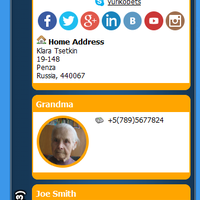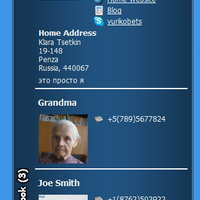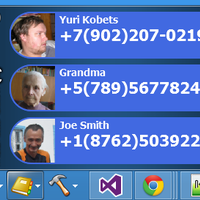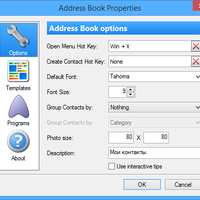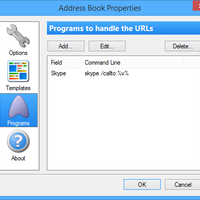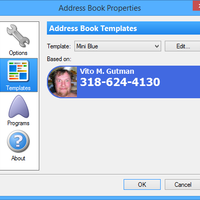About Address Book
Address Book plugin show your contacts as menu. You can create new contact using hotkey, group contacts in sub menus and change the appearance of records. Plugin uses HTML as template for records in the menu.
Import
Currently Address Book supports importing from VCF (VCard) files.
Template
You can use almost all basic HTML tags. To add fields into use {fieldname}.
Here is the list of supported fields:
|
Field Name
|
Description
|
|
Home Address Fields
|
|
| home_address | First line of address |
| home_address2 | Second line of address |
| home_city | City |
| home_zip | ZIP or Postal code |
| home_state | State |
| home_country | Country |
|
Home Address Fields
|
|
| work_address | First line of address |
| work_address2 | Second line of address |
| work_city | City |
| work_zip | ZIP or Postal code |
| work_state | State |
| work_country | Country |
| work_title | Job title |
| work_department | Department |
| work_organization | Organization |
|
Names
|
|
| firstname | First name |
| lastname | Last name |
| displayname | Display name |
| nickname | Nick name |
|
Phones
|
|
| phone1 - phone7 | Phones numbers |
| phonetype1 - phonetype7 | Type of phone. This value can be used only with label modifier |
|
Other fields
|
|
| notes | Notes about record. Any text. Depend of template can support HTML tags |
| category | The category of the record |
| url | Home page |
| im | IM address |
To add a label of field you can add modifier of filed named label:
{label:fieldname}
To add phone type text use {label:phonetype#}. Address book supports PNG images. To add image write {img:imageID}. Where imageID can be one of these values:
- phone
- fax
- mobile
- workphone
- homephone
- icon
- note
- url
These are default images. If you want to add own images, copy them into sub folder images under Address Book installation folder and write {img:filename.png} in template. Also you can write {img:phonetype#} to add valid icon for phone.
Download «Address Book»
Updates history
- Added HiDPI Monitors support
- Using litehtml as HTML redering engine.
- Added search contacts support.
- Added skins support based on HTML templates.
- Added interactive tips support.
- Redesigned popup tips text.
- The saved templates are shared between different plugins.
- Added new fields into "Websites" section: facebook, twitter, linkedin etc.
- Many other minor improvements and changes.
- Fixed crash on import some VCF files
- Improved performance with large number of the contacts
- Auto-fill the missing display name on import
- Some minor changes
- Added: menu transparency support
- Added: Improved vCard files import
- Added: Preview contacts before import
- Added: Many contact fields (Middle name, Some specific IMs, additional websites)
- Added: Contact photo cropping
- Added: You can select some categories for one contact (coma separated)
- Added: Now you can click the urls and emails
- Added: Now you can define the programs to open phones, im etc. in the external applications
- Improved template redering
- Fixed: Crash on toolbar close when contact dialog box is opened
- Some other minor changes
- Added the Windows Vista support
- Improved contact picture support
- Some minor changes
- Added photo field
- Improved templates editor
- Some predefined templates added
- Added phone notes
- Some minor changes